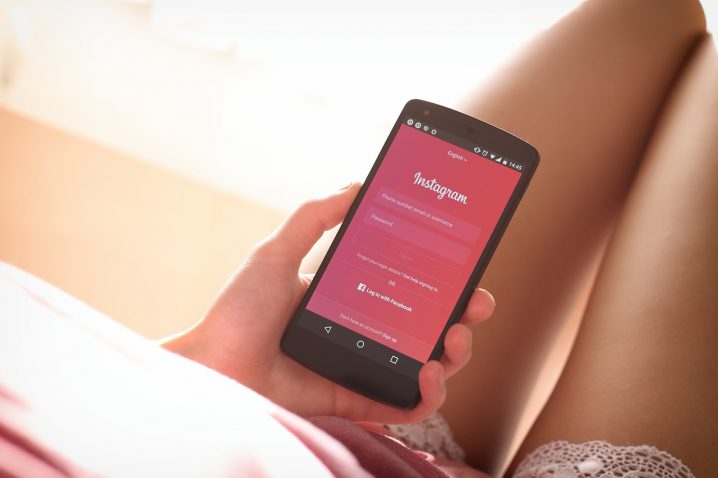Instagram has evolved over the years: it started as a social media platform where you could only post photos for visual storytelling. Recently, the social medium was expanded with novelties such as Instagram Stories and IGTV, giving the platform even more opportunities for entrepreneurs. In this article, I explain ten useful Instagram functions to make your Instagramming easier and more efficient.
-
Use relevant keywords in your name field
Do you want to be found easily on Instagram? Use relevant keywords in your name field. If someone searches on Instagram for the keywords that are listed in your name field, then you have a big chance that you will be high in the search results. You can edit the name field via ‘edit profile’ under ‘name.’ Note: this is not the name with which you can be tagged on Instagram.
-
Add multiple hashtags to your Instagram Stories
Do you want to increase the reach of your Stories quickly? Then add various hashtags. Did you know that you can add up to ten hashtags per story? Via the sticker icon at the top of Instagram Stories, you can add a large hashtag sticker. Using the text function, it is possible to place other hashtags by putting only the # character before the word. It is useful to create more reach, but an even better way is to use Instagram services such as Iigers. If you check their page, you will see they offer various solutions to gain more interaction on Instagram, such as more followers, likes and even relevant comments!
Fortunately, you can reduce the hashtags so that they are less noticeable and do not spoil your Story. Or even better: hide your hashtags under a gif or a sticker. You do not see them, but they are there and remain functional. Super convenient!
Wondering where your Stories end up? Each hashtag has its overview page on Instagram. It is very likely that your story will be displayed at a high position on the relevant overview page.
-
Re-post photos on your Instagram Stories
Nowadays it is possible to re-post your photos or photos of others in your Instagram Stories. You have to tap the ‘arrow’ under the photo to re-post the photo. Then you can upgrade it with some text, stickers or gifs and add the photo to your story. Ideal if you work with a lot of user-generated content.
-
Create a preview of your Instagram Story
Do you want to build up the tension for your followers? Do not immediately reveal everything, but make a sample of your story. Select a photo you want to add, tap the ‘pen’ at the top and then select the desired color. Press your screen for a few seconds until it is filled with the chosen color. Now select the ‘eraser’ and erase a bit of the color. You will see that the photo comes from under the color when erasing.
-
Alternate with different stickers in your Stories
There are many nice attributes available today to enhance your story. You can also switch them off. Have your followers vote in a poll or ask them to increase the interaction. The nice thing about these attributes is that there are also new ones coming up, so keep an eye on them and do not be afraid always to try something new.
-
Mute boring Stories
Has it ever happened to you that you don’t want to unfollow an account, but you find the Stories of this account boring? Simply filter the Stories by muting them. Go to the feed of your Instagram profile and hold down the avatar of the person you want to mute. Now a menu appears with the option to mute. No one will ever know that you have muted the Stories of that account and you now only see relevant Instagram Stories.
-
Link to your IGTV from Stories
The arrival of IGTV makes it possible to upload longer videos on Instagram and create your channel. Grow your IGTV channel by linking to the videos via Instagram Stories. Make a screenshot of your video, and you can add text and stickers. Then click the link symbol at the top and select the desired video you want to link to. Your fans can now swipe up to watch the full video on your IGTV channel. Show your followers that you are actively involved in IGTV and generate more reach in this way.
-
Manage the filters
Instagram offers a nice selection of various filters with which you can give your photos that extra effect. You probably only use one filter to make your Instagram feed. Save time and manage your filters. Uncheck the filters you do not use, or adjust the order and move your favorites to the front. This way you work more efficiently, and you do not have to swipe through all the filters to find your favorite. Swipe to the end of all filters and tap ‘manage.’ Now you can uncheck or organize them by tapping the three lines next to the filter in question.
-
Schedule your Instagram posts
Now that an API has been developed, you no longer have to worry about your content planning on Instagram. With various tools such as Hootsuite or Later it is possible to organize the content planning on Instagram in no time. Later even offers a ‘Visual Instagram Planner’ to organize your feed via a preview. This way you can make your Instagram feed beautiful to your insight without having to re-schedule the posts.
-
Create a panoramic photo with multiple images
On Instagram, square photos are still the best in your feed. Do you have a large picture that you would like to post? Then cut them into pieces and upload them into multiple images, so that the photos fit together nicely when you swipe. This way you can show the whole picture as one. You can make it as creative as you want!
Save time and let your Instagram grow by applying the above tips.